Table of Contents
Virtual meetings have become the lifeline for businesses, schools, and social gatherings. Remember the days when meetings meant a room with coffee and donuts? Those days are gone. Now, we sit in our pajamas, staring at screens, trying to look professional. It’s a brave new world, my friend.
So, how do you choose the right virtual meeting platform? It’s like picking the perfect pizza topping – everyone has their preferences. Some want the simplicity of pepperoni (straightforward features), while others crave the gourmet touch of truffle oil (advanced integrations). Fear not! We’re here to break it down, slice by slice.
We’ll dive into five of the best virtual meeting platforms. Each has its unique flavor, with pros and cons that might just make your decision easier. From Zoom’s ubiquity to Google Meet’s seamless integration, and from Microsoft Teams’ robust features to Webex’s reliability and BlueJeans’ clarity – we’ve got it all covered.
Buckle up, and let’s explore the world of virtual meetings, where your next great meeting is just a click away.
Top Virtual Meeting Platforms
1. Zoom

Zoom has become a household name in virtual meetings. It skyrocketed in popularity during the pandemic, transforming from a corporate tool to an everyday essential. Whether you’re hosting a business meeting, a classroom session, or a virtual happy hour, Zoom offers a suite of features that cater to a variety of needs.
Zoom’s versatility and user-friendly nature make it a top choice for many. However, the platform’s reliance on a stable internet connection and some past security issues mean users need to stay informed about best practices and updates.
- Easy to navigate, even for the non-tech-savvy
- Crisp video quality
- Ideal for large meetings or classrooms
- Simple to manage as a host
- Screen sharing, recording, and virtual backgrounds
- Integration with third-party apps
- Security Issues
- Limited Free Plan
- Bandwidth Dependency
2. Google Meet

Google Meet is part of the Google Workspace suite, making it a natural choice for those already using Google services. It’s the reliable, no-fuss option that gets the job done, particularly for those embedded in the Google ecosystem.
Google Meet is ideal for businesses and individuals who are already using Google services. Its seamless integration and ease of use are significant advantages, but it may not offer the depth of features found in other platforms.
- Seamless Integration with Google Workspace like Calendar, Gmail, drive
- No Time Limits on Free Meetings
- No need for extra downloads – works in the browser
- Encrypted meetings
- Limited Advanced Features
- Requires Google Account
- May not handle very large meetings well
3. Microsoft Teams
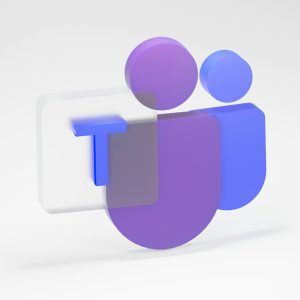
Microsoft Teams is more than just a meeting platform; it’s a complete collaboration hub. If your organization is deeply embedded in the Microsoft ecosystem, Teams could be the perfect fit.
Microsoft Teams is a powerhouse for collaboration, especially for organizations that use Microsoft 365. While its complexity and resource demands can be drawbacks, its robust feature set and security make it a strong choice for businesses.
- Deep Integration with Microsoft 365
- Chat, file sharing, and project management tools
- Virtual backgrounds and meeting recordings
- Data encryption and multi-factor authentication
- Great for webinars and large conferences
- Complex Interface
- Performance Issues
- More suited for organizations with a budget
4. Webex

Webex by Cisco is known for its reliability and security, making it a favorite among enterprises. It offers a range of features tailored for professional use, ensuring your meetings run smoothly and securely.
Webex’s reputation for reliability and security makes it a top choice for enterprises and professional settings. While it may take some time to master, its robust features and high meeting capacity are significant advantages.
- Reliable and Stable Performance
- End-to-end encryption
- Interactive whiteboard
- Screen sharing and file transfer
- Breakout sessions for smaller discussions
- High participant capacity
- Complex interface with many features
- Premium plans can be pricey
- Needs a stable connection for optimal use
5. BlueJeans

BlueJeans is often considered the underdog in the virtual meeting space, but it punches above its weight with excellent audio and video quality. It’s a solid choice for teams that prioritize clear communication.
BlueJeans’ focus on audio quality makes it stand out, especially for meetings where clear communication is critical. Its integration capabilities and user-friendly design are significant advantages, though its limited free plan and occasional bugs are points to consider.
- Excellent Audio and Video Quality
- Simple controls for meeting management
- Works with Slack, Trello, and more
- Responsive and helpful support team
- Limited Free Plan
- Less familiarity among users
- Regular updates needed to fix bugs
How We Made the List
Choosing the best virtual meeting platforms wasn’t easy. We went through a thorough process to ensure we’re recommending only the best. Here’s a peek behind the curtain at our selection process
1. Research and Analysis
We started with extensive market research. This involved analyzing the most popular platforms available today. We didn’t just look at the big names but also considered up-and-coming platforms that offer unique features or benefits. We reviewed user feedback and ratings from a variety of sources, including tech websites, user forums, and professional review sites. This helped us understand both personal and professional use cases, ensuring our recommendations are versatile enough to meet different needs.
In our feature comparison, we placed platforms side-by-side to evaluate their usability, performance, and security. We looked at both basic and advanced options, ensuring that we captured a comprehensive view of what each platform offers. This comparison was crucial in understanding the strengths and weaknesses of each platform, helping us to make informed recommendations.
2. User Experience
To get a real sense of how these platforms perform, we engaged in hands-on testing. We tested each platform ourselves, simulating real-world meeting scenarios to assess their ease of use and overall experience. This included setting up meetings, inviting participants, sharing screens, recording sessions, and more. By using these platforms as both hosts and participants, we gained valuable insights into their functionality and user-friendliness.
We also scoured user reviews and feedback across forums and review sites. This involved considering both positive and negative feedback and looking for common issues and standout features. User reviews often highlight practical insights that aren’t always evident in a technical feature list, such as ease of setup, everyday usability, and support quality.
3. Performance and Reliability
Quality of service was a significant factor in our assessment. We evaluated the video and audio quality of each platform, testing their stability under different conditions. This included assessing performance during peak usage times and in various network environments. We checked for downtime and technical issues, noting any common problems that users might encounter.
Scalability was another critical aspect of our analysis. We evaluated each platform’s capacity for large meetings, considering features designed for managing large groups. This included breakout rooms, participant management tools, and overall performance with varying participant numbers
4. Security and Compliance
In today’s digital landscape, security and compliance are paramount. We reviewed the data protection measures of each platform, looking at encryption standards and access controls. We considered user authentication methods and how each platform handles sensitive information. Compliance with industry regulations, such as GDPR and HIPAA, was also a key consideration, especially for businesses operating in regulated industries.
Privacy policies were closely analyzed for transparency. We checked for clear data usage and sharing practices, ensuring users have control over their personal information. This involved reading through privacy policies to understand how data is collected, used, and shared, as well as the measures in place to protect user privacy.
5. Value for Money
Cost vs. features was a crucial factor in our evaluation. We compared the pricing plans of each platform, assessing the value of free vs. paid versions. This included looking at what features are available at different price points and determining the overall cost-effectiveness of each platform. A platform might offer excellent features, but if it comes at a prohibitive cost, it might not be the best choice for everyone.
By considering all these factors, we narrowed down our list to the top five virtual meeting platforms. Each platform has its strengths and weaknesses, but all offer a great virtual meeting experience. This comprehensive evaluation process ensured that we could confidently recommend platforms that provide a balance of usability, performance, security, and value for money.
How to Choose the Best Virtual Meeting Platform
Choosing the right virtual meeting platform can feel like picking a favorite pizza topping—everyone has an opinion, and there’s no one-size-fits-all answer. But fear not! Here’s a down-to-earth guide to help you make the best choice.
Define Your Needs
Before diving into the sea of options, figure out what you really need.
- Team Size: How many people will be joining your meetings? Some platforms are better suited for small groups, while others can handle large webinars.
- Meeting Frequency: Are these meetings a daily occurrence or occasional check-ins? Your choice might vary based on how often you meet.
- Features: Do you need screen sharing, breakout rooms, or integration with other tools? Make a list of must-have features.
- Budget: How much are you willing to spend? There are both free and premium options available.
User Experience
A platform that’s easy to use can make your meetings smoother and more productive.
- Interface: Look for a clean and intuitive interface. You don’t want to spend half your meeting figuring out how to unmute yourself.
- Ease of Joining: Check if the platform allows easy access for all participants, even those who aren’t tech-savvy.
- Compatibility: Ensure the platform works well across different devices and operating systems.
Reliability and Performance
Nothing kills a productive meeting faster than technical glitches.
- Connection Quality: Opt for a platform known for stable connections and minimal lag.
- Uptime: Research the platform’s uptime statistics. Frequent outages can be a major headache.
- Customer Support: Good customer support can be a lifesaver when things go wrong.
Security and Privacy
In a world where data breaches are all too common, security is paramount.
- Encryption: Ensure the platform uses end-to-end encryption to protect your data.
- Privacy Policies: Review the platform’s privacy policies to understand how your data will be used.
- Access Controls: Look for features like password protection and waiting rooms to control who joins your meetings. Integration and Compatibility
If you use other software tools, make sure your virtual meeting platform plays well with them.
- Calendar Integration: Syncing with calendars (like Google Calendar or Outlook) can simplify scheduling.
- File Sharing: Easy integration with file-sharing services (like Google Drive or Dropbox) can enhance collaboration.
- Third-party Apps: Some platforms offer integrations with project management tools, CRM software, and more.
Pricing and Plans
Evaluate the pricing structure to ensure it fits your budget and needs.
- Free vs. Paid: Many platforms offer free versions with limited features. Determine if these are sufficient or if you need to upgrade.
- Scalability: Check if the platform offers scalable plans that can grow with your business.
- Trial Period: Take advantage of free trials to test the platform before committing.
Reviews and Recommendations
Sometimes, the best advice comes from those who’ve been there.
- User Reviews: Read reviews on sites like G2, Trustpilot, or Capterra to get a sense of real user experiences.
- Expert Opinions: Look for expert reviews and comparisons to understand the pros and cons of each platform.
- Word of Mouth: Ask colleagues or industry peers for recommendations based on their experiences.
Choosing the best virtual meeting platform is a mix of understanding your needs, evaluating features, and considering user feedback. Remember, the right choice for one business might not be the best for another. Take your time, test out a few options, and find the one that feels just right for your team.
And hey, if all else fails, you can always have a virtual pizza party to test out the platform’s group dynamics.
FAQs
1. What is the best virtual meeting platform for small businesses?
For small businesses, Zoom and Google Meet are popular choices due to their ease of use, affordability, and scalability. Zoom offers a straightforward interface and various pricing tiers, making it adaptable for growing businesses. Google Meet, integrated with Google Workspace, provides seamless collaboration within the Google ecosystem, making it a cost-effective solution for small teams.
2. How can I ensure my virtual meetings are secure?
To ensure secure virtual meetings, opt for platforms like Cisco Webex or Microsoft Teams that offer robust security features. Cisco Webex employs end-to-end encryption and secure meeting practices to safeguard sensitive discussions. Microsoft Teams integrates with Office 365 security measures, meeting compliance standards for data protection and privacy, and ensuring secure communication across teams.
3. Are there free options available for virtual meeting platforms?
Yes, Google Meet offers basic features for free, making it a cost-effective choice for smaller organizations looking to host virtual meetings. The free version supports up to 100 participants and includes essential features like screen sharing and real-time captions, suitable for small businesses and casual users alike.
4. Can virtual meeting platforms integrate with project management tools?
Platforms like Microsoft Teams and Slack offer seamless integrations with popular project management tools, enhancing collaboration and workflow efficiency. Microsoft Teams integrates with Microsoft Planner, allowing teams to create tasks, assign responsibilities, and track project progress directly within the platform. Slack supports integrations with tools like Asana and Trello, enabling teams to streamline communication and project management workflows in one centralized platform.
5. Which platform is best for hosting webinars?
Zoom and Cisco Webex are well-suited for hosting webinars due to their robust features tailored for large-scale online events. Zoom’s webinar capabilities include registration management, attendee engagement features like polls and Q&A sessions, and post-webinar analytics to measure audience engagement and webinar effectiveness. Cisco Webex offers scalable webinar solutions with customizable branding options, interactive features like breakout sessions, and seamless integration with CRM platforms for lead management and follow-up.
6. What should I consider when upgrading from a free to a paid plan?
When upgrading, prioritize features that are crucial for your team’s productivity, such as larger meeting capacities, recording capabilities, and advanced security features. Assess the cost-effectiveness based on your organization’s budget and requirements.
7. What are the security measures I should look for in a virtual meeting platform?
Look for platforms offering end-to-end encryption, multi-factor authentication, and compliance with data protection regulations like GDPR. Prioritize platforms that regularly update their security protocols to address emerging threats.
8. What are the key differences between Zoom and Microsoft Teams?
Zoom excels in its user-friendly interface and robust feature set, ideal for both small meetings and large webinars. Microsoft Teams integrates seamlessly with Office 365, offering extensive collaboration tools but may be overwhelming for new users.
Final Thoughts
Choosing the best virtual meeting platform depends on your specific needs, budget, and team dynamics. Whether you prioritize ease of use, robust features, or seamless integration, there’s a platform tailored to enhance your virtual collaboration experience. Evaluate each option carefully based on the criteria outlined to make an informed decision that meets your organization’s requirements.
By understanding the strengths and considerations of each platform, you can navigate the virtual meeting landscape with confidence, ensuring productive and engaging interactions in every virtual gathering.

Hi, I’m Zoë, the founder of Remote Work Wise. For the past decade, I’ve been immersed in the world of remote work, collaborating with businesses worldwide and leading large remote teams. Alongside my ventures in remote work, I also established Wild Lotus, a digital content agency.




